Redundant VPN Tunnels via Different ISPs
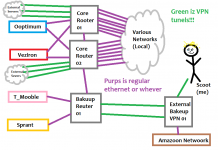
Intro My friends will tell you that I’m obsessed with redundancy, both in life and in I.T. At home I have two main internet connections, via Altice Optimum (“cable”) and Verizon FiOS. They’re both relatively high bandwidth, and are connected to my two core routers that operate in an active/passive configuration. Basically this: O——O +——–+ / \ | |————/ O +——————+——————–| Core | / / | Optimum Router | | Router |———-O / +——————+\ ______________| 01 | \ O \ / | |————O \ \ / +——–+ / \ X Keepalived | / Various O / \ Heartbeat | O Networks / / \ +——–+ \ O +——————+/ \_____________| |———–\ \ | FiOS Router | | Core | \ O … Continue reading







