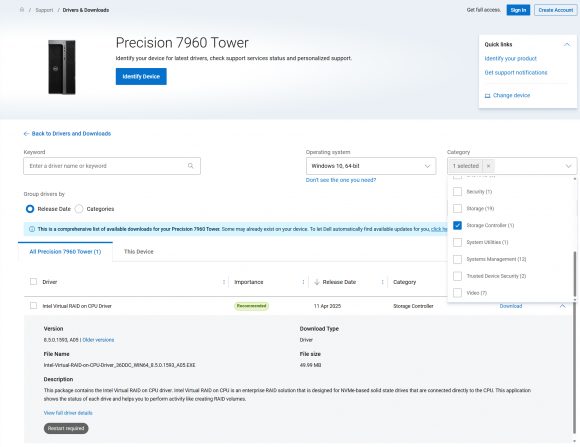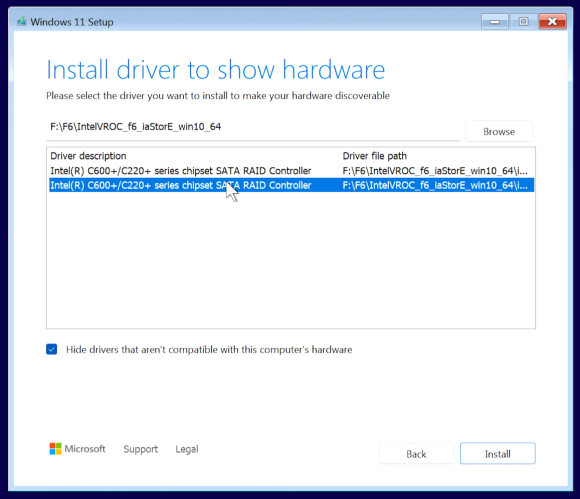Once again, I’m trying to cram a consumer graphics card into an “enterprise” Workstation. This time it’s a Dell Precision 7960 Tower from eBay, with a w9-3495x CPU, 128 GB RAM, and two 1TB SSDs (one of which I’m upgrading to a 4TB Samsung 9100 Pro). As best I can tell, the MSI Inspire 3X is one of the few consumer GPUs that will clear the height constraints of the case (an RTX 5070 Ti here, but you can also get a 5080 in the same form factor).
Also, I put on the tin foil hat to talk about how consumer graphics cards are probably bigger than they have to be to protect Big GPU.
Storage Driver
To download the driver for the on-board disk controller, go to Dell’s support site here:
https://www.dell.com/support/product-details/en-us/product/precision-t7960-workstation/drivers
(I don’t want to link directly to the actual driver, as it may have been updated to a later version by the time you read this.)
- Select Storage Controller from the Category dropdown.
- This should bring back a result for Intel Virtual RAID on CPU Driver. (This is correct even if you’re not using RAID mode.)
- Download that EXE and run it.
- Select the option to Extract, not install.
- Extract it to a USB stick.
- Attach that USB drive to the system on which you’re installing Windows 11.
- Install the driver called “” in the folder “\F6\IntelVROC_f6_iaStorE_win10_64\”. (That worked on my system, but if it doesn’t work on yours, try the other driver listed.)
- Note: It may depend upon whether you have RAID enabled in BIOS. I probably shouldn’t have.)
- You’ll know it worked if/when you see your NVMe drive(s) listed as options on which to install Windows.